One day, I’ve finally found some time to walk through my Android phone’s contacts, cleaned things up a little bit, and adjusted a couple of dozen names for better accessibility, readability and all that. After some time, however, I was surprised to notice that some of the names that had previously been changed into something nice and neat are back from the dead, which, of course, affected both text messaging and phone logs.
So I opened one random contact profile with a “resurrected” name and… the new name was there all right, just like I put it! I got back to the list of people — only to find the old name. After several pointless actions of switching back and forth, I came to a thought to scroll the profile down — and there it was, the old name! It was listed as a Viber contact. And, for whatever reason, it was taking precedence over the new (main!) one.
Naturally, I tried to edit the former, but it didn’t work: Viber kept saying that I “cannot edit contacts from this application”, but even its own
This was an act of desperate “click-around”, but it actually did the trick. My phone contacts got back to normal. Besides, the Viber contacts were updated, too, so the option “Sync contacts” could be re-enabled without any weird effects. (Until I rename someone again, I guess.)
I don’t know why I haven’t noticed it right away. I’m sure everything was fine during the cleanup. Maybe a Viber update glitched at some point. Or maybe I wasn’t paying enough attention to my phone’s personal life. In any case, I hope this article will save you some time, should you be facing a similar problem.
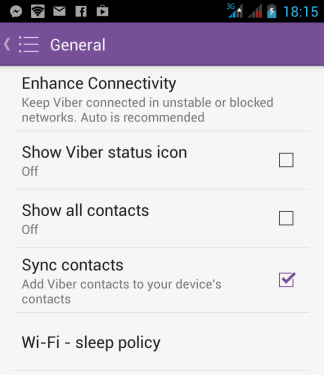

Leave a Reply