After having installed Avid Studio on my Dell XPS 17 laptop (purchased in October 2011, running Windows 7 64 bit with Intel Core i7-2720QM @ 2.20 GHz, 8 GB RAM, 1 TB HDD, NVIDIA GeForce GT 555M with DirectX 11 and 1 GB dedicated RAM), I faced a pretty nasty problem: whenever I played a movie, I could watch it in the preview window all right, but as soon as I hit pause, the preview disappeared. Needless to say that editing video without actually seeing what you are doing is like painting with lights switched off.
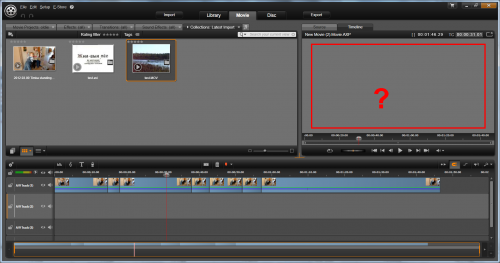
Google did give me a couple of dozens of links where similar problem was described, but long threads of comments to those posts were circling around “what kind of hardware you have” and “try to reboot/reset/redo”, thus being completely useless. The closest hit was “your system is too weak to support HD video editing”, but a) I tried sources and settings of different quality, and b) my hard- and software by far exceeded Avid’s system requirements (see above).
Now, the solution to this issue was pretty simple: I updated the

Leave a Reply